Just my blog
Blog about everything, mostly about tech stuff I made. Here is the list of stuff I'm using at my blog. Feel free to ask me about implementations.
- Mobaxterm SSH RDP FTP...
- Thunderbird Email client
- Filezilla FTP client/server
- Nirsoft Win utils
- Sysinternals Win utils
- Pi-Hole AD block by DNS
- NUT UPS manager
- Rpi MON Raspberry monitoring
- Free CAD 3D modelling
- Free Commander Far-like filemanager
- Bitwarden Password manager
- Django web framework
- celery multi-tasking
- celery-beat Celery + Django
- celery-results Celery + Django
- Pillow Python image lib
- wsgi mod Apache + Python
- requests best in WEB requests
- openpyxl make Excell docs
- p4python Perforce + Python
- paramiko SSH + Python
- pyvmomi ESXi Vcenter + Python
I'm using these libraries so you can ask me about them.
PostgreSQL first run
This is the most common issue for PostgreSQL first run in Linux env: configure the server to allow TCP/IP connections postgresql server it can produce PostgeSQL cannot connect to database host Here I'll show how to fix it before you struggle with firewall and ports: I've found ot here: 17.3. Starting the Database Server and How Do I Enable remote access to PostgreSQL database server? My situation:
vi /var/lib/pgsql/data/pg_hba.conf
add the string:
host all all 10.10.29.0/24 trust
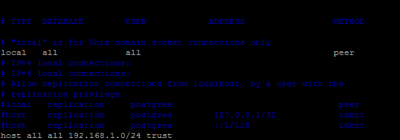
vi /var/lib/pgsql/data/postgresql.conf
add the string:
listen_addresses='*'
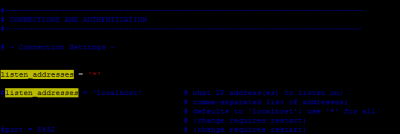
systemctl restart postgresql.service
also you can use an old 'service postgresql restart'
[root@centst010 ~]# service postgresql restart Redirecting to /bin/systemctl restart postgresql.service
And here it is:
[root@centst010 ~]# netstat -anp | grep 5432 tcp 0 0 0.0.0.0:5432 0.0.0.0:* LISTEN tcp 0 0 192.168.1.40:5432 192.168.1.22:65369 ESTABLISHED tcp6 0 0 :::5432 :::* LISTEN
Read...
Can't create plan: Table 'bamboo_db.NOTIFICATIONS' doesn't exist RESOLVED
An issue with clean install Bamboo + MySQL
Can't create plan: Table 'bamboo_db.NOTIFICATIONS' doesn't exist RESOLVED This is log cut:
2015-06-12 15:21:37,985 ERROR [AtlassianEvent::0-BAM::EVENTS:pool-3-thread-8] [JDBCExceptionReporter] Table 'bamboo_db.NOTIFICATIONS' doesn't exist. 2015-06-12 15:21:38,030 ERROR [http-bio-8085-exec-2] [JDBCExceptionReporter] Table 'bamboo_db.NOTIFICATIONS' doesn't exist 2015-06-12 15:21:38,046 ERROR [http-bio-8085-exec-2] [ExceptionMappingInterceptor] org.springframework.dao.InvalidDataAccessResourceUsageException: could not initialize a collection: [com.atlassian.bamboo.notification.NotificationSetImpl.notificationRules#425985]; SQL [select notificati0_.NOTIFICATION_SET as NOTIFICA4_36_1_, notificati0_.NOTIFICATION_RULE_ID as NOTIFICA1_1_, notificati0_.NOTIFICATION_RULE_ID as NOTIFICA1_37_0_, notificati0_.RECIPIENT_TYPE as RECIPIENT2_37_0_, notificati0_.RECIPIENT as RECIPIENT37_0_, notificati0_.NOTIFICATION_SET as NOTIFICA4_37_0_, notificati0_.CONDITION_KEY as CONDITION5_37_0_, notificati0_.CONDITION_DATA as CONDITION6_37_0_ from NOTIFICATIONS notificati0_ where notificati0_.NOTIFICATION_SET=?]; nested exception is org.hibernate.exception.SQLGrammarException: could not initialize a collection: [com.atlassian.bamboo.notification.NotificationSetImpl.notificationRules#425985] Caused by: org.springframework.dao.InvalidDataAccessResourceUsageException: could not initialize a collection: [com.atlassian.bamboo.notification.NotificationSetImpl.notificationRules#425985]; SQL [select notificati0_.NOTIFICATION_SET as NOTIFICA4_36_1_, notificati0_.NOTIFICATION_RULE_ID as NOTIFICA1_1_, notificati0_.NOTIFICATION_RULE_ID as NOTIFICA1_37_0_, notificati0_.RECIPIENT_TYPE as RECIPIENT2_37_0_, notificati0_.RECIPIENT as RECIPIENT37_0_, notificati0_.NOTIFICATION_SET as NOTIFICA4_37_0_, notificati0_.CONDITION_KEY as CONDITION5_37_0_, notificati0_.CONDITION_DATA as CONDITION6_37_0_ from NOTIFICATIONS notificati0_ where notificati0_.NOTIFICATION_SET=?]; nested exception is org.hibernate.exception.SQLGrammarException: could not initialize a collection: [com.atlassian.bamboo.notification.NotificationSetImpl.notificationRules#425985]
Too complex log, but all I understand from it …
Read...MySQL how to Alter multiple schema tables
To MyISAM from all InnoDB:
SET @DATABASE_NAME = 'db_name';
SELECT CONCAT('ALTER TABLE `', table_name, '` ENGINE=MyISAM;') AS sql_statements
FROM information_schema.tables AS tb
WHERE table_schema = @DATABASE_NAME
AND `ENGINE` = 'InnoDB'
AND `TABLE_TYPE` = 'BASE TABLE'
ORDER BY table_name DESC;
Read...
MySQL key efficiency 100
MySQL key efficiency 100% 
query_cache_limit = 4MB query_cache_size = 128MB key_buffer_size = 128M max_connections = 300 wait_timeout = 7200 tmp_table_size = 64MB max_connect_errors = 1000 connect_timeout = 20 max_allowed_packet = 16M
from here: thanks man! +1 Gb RAM = 2 Gb new config:
log-slow-admin-statements query_cache_limit = 4MB query_cache_size = 64M key_buffer_size = 64M max_connections = 300 wait_timeout = 7200 tmp_table_size = 12MB max_connect_errors = 500 connect_timeout = 60 max_allowed_packet = 8M innodb_buffer_pool_size = 128M performance_schema plugin_dir = /usr/lib/plugin default-storage-engine = InnoDB innodb = ON
Read...
MySQL tuning
Вот и пришло время, когда мне вдруг пришлось лезть в дебри MySQL tuning и пробовать заставить работать базу шустрее.
[su_spoiler title=" mysqlreport"]
Key _________________________________________________________________ Buffer used 3.00k of 16.00M %Used: 0.02 Current 2.92M %Usage: 18.26 Write hit 99.44% Read hit 99.70%
__ Questions ___________________________________________________________ Total 46.14k 0.2/s QC Hits 31.06k 0.2/s %Total: 67.31 Com_ 11.13k 0.1/s 24.13 DMS 6.62k 0.0/s 14.36 -Unknown 2.85k 0.0/s 6.17 COM_QUIT 173 0.0/s 0.37 Slow 10 s 0 0/s 0.00 %DMS: 0.00 Log: OFF DMS 6.62k 0.0/s 14.36 SELECT 6.13k 0.0/s 13.29 92.59 INSERT 233 0.0/s 0.50 3.52 UPDATE 198 0.0/s 0.43 2.99 DELETE 60 0.0/s 0.13 0.91 REPLACE 0 0/s 0.00 0.00 Com_ 11.13k 0.1/s 24.13 show_tables 3.26k 0.0/s 7.07 admin_comma 2.76k 0.0/s 5.99 show_fields 2.57k 0.0/s 5.56
__ SELECT and Sort _____________________________________________________ Scan 6.60k 0.0/s %SELECT: 107.63 Range 338 0.0/s 5.51 Full join 74 0.0/s 1.21 Range check 3 0.0/s 0.05 Full rng join …Read...
MySQL default my.cnf концигурация
Далее приведена конфигурация MySQL сервера файлом: /etc/my.cnf по принятым стандартам для хоста с 1Gb оперативной памяти:
[mysqld] datadir=/var/lib/mysql socket=/var/lib/mysql/mysql.sock user=mysql # Default to using old password format for compatibility with mysql 3.x # clients (those using the mysqlclient10 compatibility package). old_passwords=1 query_cache_limit=1M query_cache_size=23M query_cache_type=1 max_connections=1000 max_user_connections=300 interactive_timeout=100 wait_timeout=100 connect_timeout=10 thread_cache_size=128 key_buffer=64M join_buffer_size=1M max_allowed_packet=32M table_cache=1024 sort_buffer_size=1M read_buffer_size=1M read_rnd_buffer_size=768K max_connect_errors=10 thread_concurrency=4 # Disabling symbolic-links is recommended to prevent assorted security risks; # to do so, uncomment this line: # symbolic-links=0 [mysqld_safe] log-error=/var/log/mysqld.log pid-file=/var/run/mysqld/mysqld.pid [client] socket=/var/lib/mysql/mysql.sockRead...
MySQL troubleshooting
Возможные проблемы:
-
отваливается сокет /var/lib/musql/mysql.sock
Can't connect to local MySQL server through socket '/var/lib/mysql/mysql.sock' (2)
Лечится при помощи проверки прав на папку в директории: Проверяем:
[root@web-server ~]# cd /var/lib/mysql [root@web-server mysql]# ls -l
Ставим: chown -R :mysql /var/lib/mysql -R - все вложенные, получат такие же права
drwx------. 2 mysql mysql 4096 Oct 31 07:32 mysql srwxrwxrwx. 1 mysql mysql 0 Nov 8 19:41 mysql.sock drwx------. 2 mysql mysql 4096 Nov 4 15:38 radio_tk_def
-
не стартует служба mysqld
[root@web-server mysql]# service mysqld start MySQL Daemon failed to start. Starting mysqld: [FAILED]
Проверим, все ли нормально с конфигами /etc/my.cnf Самая простая и рабочая конфига:
[mysqld] datadir=/var/lib/mysql socket=/var/lib/mysql/mysql.sock user=mysql # Default to using old password format for compatibility with mysql 3.x # clients (those using the mysqlclient10 compatibility package). old_passwords=1
# Disabling symbolic-links is recommended to prevent assorted security risks; # to do so, uncomment this line: # symbolic-links=0
[mysqld_safe] log-error=/var/log/mysqld.log pid-file=/var/run/mysqld/mysqld.pid
[client] …Read...